Suunto 9 Peak is Suunto’s newest and most sophisticated GPS-multisport watch to date. Its fine-tuned design definitely makes an impression already at the first glance. In addition to visible improvements, Suunto 9 Peak also features an impressive amount of functions. It is equipped with a blood oxygen monitor, a new optical heart rate monitor, wireless operating system updates, fast charging and much more.
We tested Suunto 9 Peak for a couple of weeks in order to be able to tell you all about it. In addition to going through the user experience, we will guide you through all the new features that this watch has to offer. We tried the watch in a range of workout sessions covering jogging, cycling, workouts at the gym and everyday exercise.
This new watch might seem familiar if you’ve used Suunto watches in the past, for example the Suunto 3, 5, 7 or the previous Suunto 9 model. The core of the watch is for a large part still the same, running with a very similar OS to that of the Suunto 9. However, there are plenty of new features too. Here’s a list of things that have changed:
What new features does the Suunto 9 Peak offer?
- A new case - 33% thinner and lighter than the previous model
- An upgraded screen
- A new heart rate monitor
- A new blood oxygen monitor
- A new charger with a magnet for easier placement
- Longer battery life and faster charging - charges to 100% in just one hour
- All-new Snap to Route and Ghost Runner features
- Wireless updates
- A new light monitor for automatic brightness adjustment
- New brighter screen themes - black is no longer the only option
- Suunto App first-time pairing for synchronizing profiles and date/time.
- New 22mm strap options
For more in-depth details about the new features and for an introduction manual, click here.
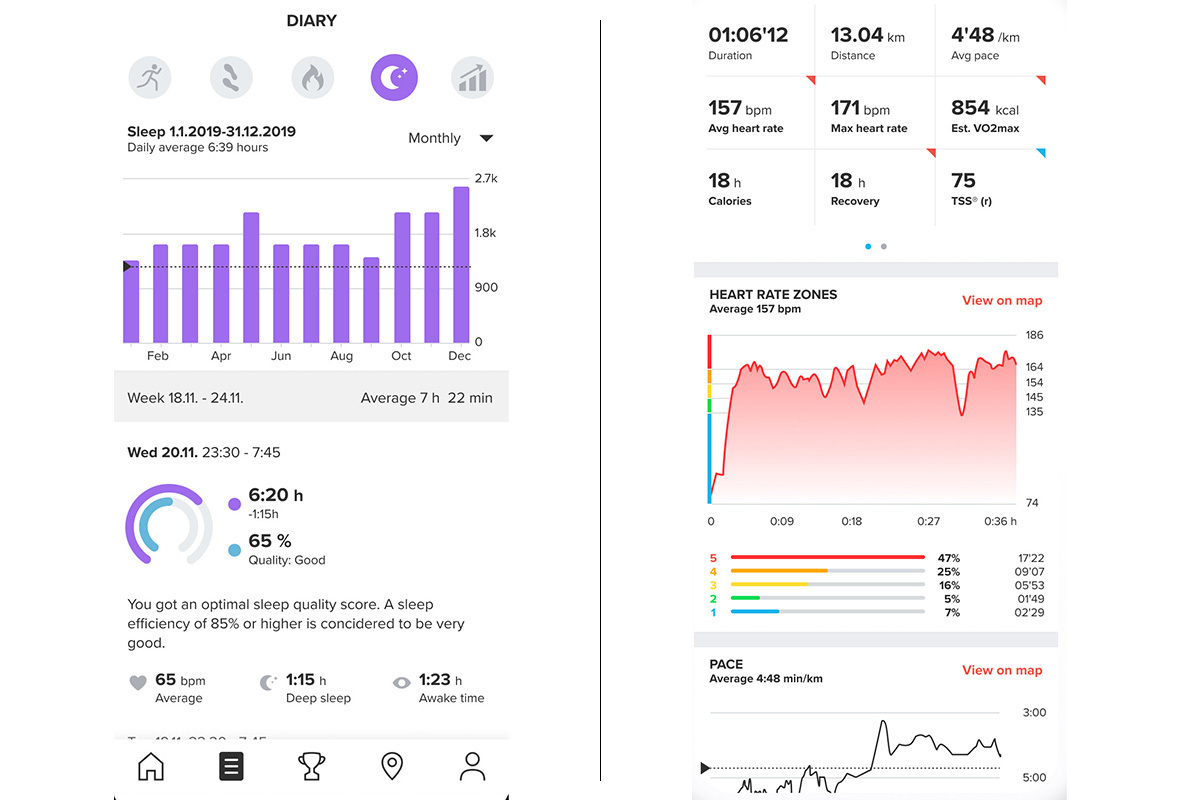
The Suunto App — Definitely worth downloading
The Suunto App makes tracking your activity even more intuitive. In addition to basic data like steps and calories burned, the Suunto 9 Peak also tracks more advanced physiological data such as the physical strain from your training, the quality of your sleep and recovery times. All the data that is gathered is shared with the Suunto app, which in turn gives you a more extensive analysis of your workouts, sleep, activity etc.
The awaited Snap-to-Route and Ghost Runner features
For many who are considering the Suunto 9 Peak as their next multisport watch, Snap-to-Route is definitely among the most interesting new features. Snap-to-Route follows a route set by the user prior to the run, and keeps the user on the right track. The feature comes in handy especially when for example training for a marathon or when trying a new route.
How does the Suunto Snap-to-Route feature work?
We tested the Snap-to-Route feature in Porvoo, Finland. To use the feature we had to synchronize the route to the watch via the Suunto app. Routes are created simply by tapping the map and can be saved with a name for later use.
Want to give your route a go? Start by choosing a sports mode from the watch, for example a walk or a bike ride. Once you’ve chosen your sport, tap the “Navigation” button and choose Snap-to-Route. Here you can see a list of your routes and pick the one you want to use. You can double-check the route by viewing it on the watch before starting your exercise. If you were to get lost or wander off the route, the watch will let you know. Otherwise it will track your workout as usual.
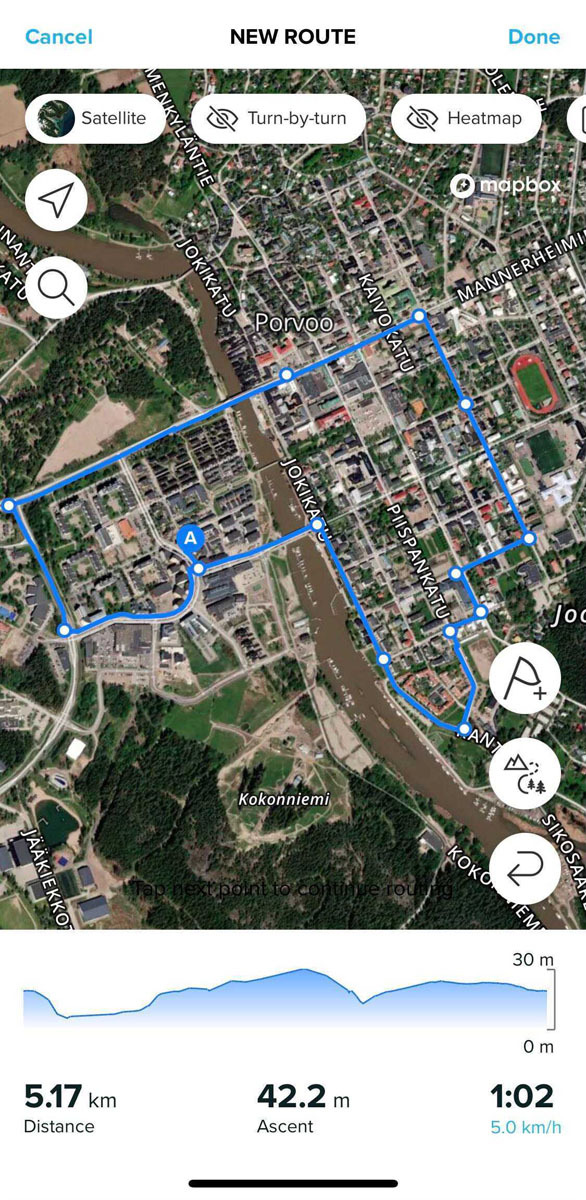
How does the Suunto Ghost runner feature work?
The Suunto Plus Ghost runner feature helps you regulate your stamina during your run. Set up a desired speed for the Ghost runner and try to keep up with it in order to reach your goal. This feature is for example especially useful for track runners who want to maintain their running speed throughout their exercise. This is how to turn on the Ghost Runner:
- Before starting to track your training, open sport mode settings by swiping up or by pressing the lower button.
- Scroll the menu until you find SuuntoPlus and choose it by pressing it directly or the middle button
- Scroll the menu until you find Ghost Runner and choose it by pressing it directly or the middle button.
- Alternatively, you can set a desired distance or duration for your run (in the sport mode options).
- Scroll up to the start menu and start your exercise as normal.
- During your exercise, swipe left or press the middle button until you get to the Ghost Runner screen, where you can view the details of the feature.
- Alternatively, you can also set up a desired distance (in kilometres or miles) or a desired duration. This way the watch can estimate the finishing time and remaining distance during the run. The goals are set in the sport mode options. The finishing time estimate can be seen in the bottom part of the watch during the run.
Our Suunto 9 Peak experience — What surprised our reviewer?
Aleksi from our marketing team tested the watch and reported to us about his thoughts and experiences. How did the Suunto 9 Peak fare in Aleksi’s opinion?
”Suunto 9 Peak is an eye-pleasing multisport watch, which was clearly designed to accompany an active person. It’s surprisingly light and slim without feeling toy-like. On the contrary, the material feels extremely durable and high-quality on the wrist. Suunto 9 Peak offers a wide variety of features to track your training and well-being. What surprised me was how much the watch face could be customized to fit the user’s personal preferences. You can for example change the amount of background light and choose between various watch face options. Before testing the watch I thought that it’s going to be a clear-cut sports watch and not a smart watch, but with the Suunto 9 Peak the distinction between the two isn’t that black and white.
There were definitely some features that I didn’t have time to test or try out for myself, but using the watch for 2 weeks left me with a very positive first impression. I can definitely recommend the watch for anyone looking to train purposefully or wanting to track their exercise data more precisely. In case you’ve thought about upgrading to a new multisport watch I strongly recommend to consider the Suunto 9 Peak. I don’t see a reason why it wouldn’t also be suitable as a first introduction to multisport watches either.”


